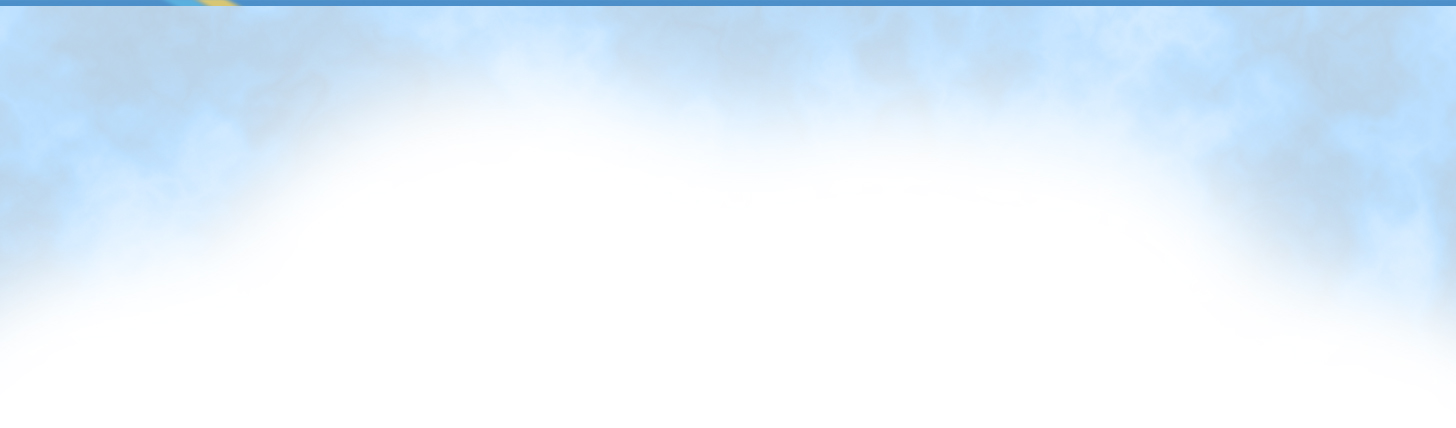Step 1
To start we are going to have to navigate to the “products” page. This is where you can see the active database of our ever growing inventory.
Step 2
Once you are on the products page you will see a list on the left side of your screen. This is our main category list. Each item on this level of this list will have sub-categories to further classify the products. Since we are looking for “Type 21 Polypropylene ball valve” we are going to click on “Valves”.
You will also notice that on the main part of the page there is another highlighted box this one orange. This is an alternate way to get to the product in question, but will yield the same result.
Step 3
Once we are on the Valves page you will notice two things. One, there is a sub-category list underneath Valves. Secondly the middle area of the screen is now showing images of valves. To get to the ball valves section, just click on “Ball Valves” from the left text menu, or click on the image with the label “Ball Valves”.
Step 4
Now we are in the Ball Valves section. From here we can select (either from the drop-down list, or the image list) the type of Ball Valve we require. Here we click on the True Union Type 21 Polypropylene ball valve.
Step 5
We have now reached a specific products page, in this case True Union Type 21 Polypropylene Ball Valve.You will notice a table underneath a large image of the product. This table contains the information on the different types of that specific product (i.e. Type, Size, Product Number, Material).Now we need to decide which specific type of Ball Valve you need. Once you have decided which exact kind you need, you must click the corresponding check-box underneath the table title “Add to Cart”. After that, you need to let us know how many of this product you need. So punch in a number into the text-field to the right, under the table title “QTY”.
Step 6
Once you have completed Step 5, you will see that a number comes up under the “subtotal” table title. When you have the desired number of each product you need, click on the “proceed to cart” button underneath the image. This will take you to your “shopping cart” area where you can complete to quote process.
Step 7
Once you are on the “shopping cart” page, you will be able to see a list of all of the products that you have selected for quote. Now all you have to do is fill in your the text fields with your current information, and click on “Request a Quote”.
That's it! You're done, we will have received your quote and someone will get back to you as soon as possible.